Download!
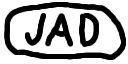
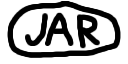
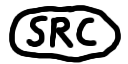
![[Remote control your PC!]](/imgs/remotecontrolling.png)
![[Screenshot should be here :)]](images/shot0001.png) Here's an old screenshot of the app in action. It displays The Gimp's control panel, or parts of it anyways. Under it is "the menu", and under there is button space reserved for later (by the emulator mind you). In the lower left corner are the mouse buttons. Select the left one and tap the screen to left click. Multi buttons at once are supported. Now there is also an E and a B for Enter and Backspace, plus an Input and a Disconnect button.
Due to the long update times, you have to press Fire to update the screen. Scrolling to other parts of the screen are done with directional keys. Hit Fire again to see the new spot. Updates are incremental if you stay in one spot.
Here's an old screenshot of the app in action. It displays The Gimp's control panel, or parts of it anyways. Under it is "the menu", and under there is button space reserved for later (by the emulator mind you). In the lower left corner are the mouse buttons. Select the left one and tap the screen to left click. Multi buttons at once are supported. Now there is also an E and a B for Enter and Backspace, plus an Input and a Disconnect button.
Due to the long update times, you have to press Fire to update the screen. Scrolling to other parts of the screen are done with directional keys. Hit Fire again to see the new spot. Updates are incremental if you stay in one spot.
Download! |
||
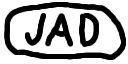
|
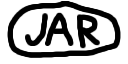
|
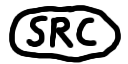
|
| Some Motorolas can also get it OTA from www.vidarholen.net. | ||